Parental Control
The Mac app to protect your children from harmful content and manage their screen time. Password-protected app and website blocker.
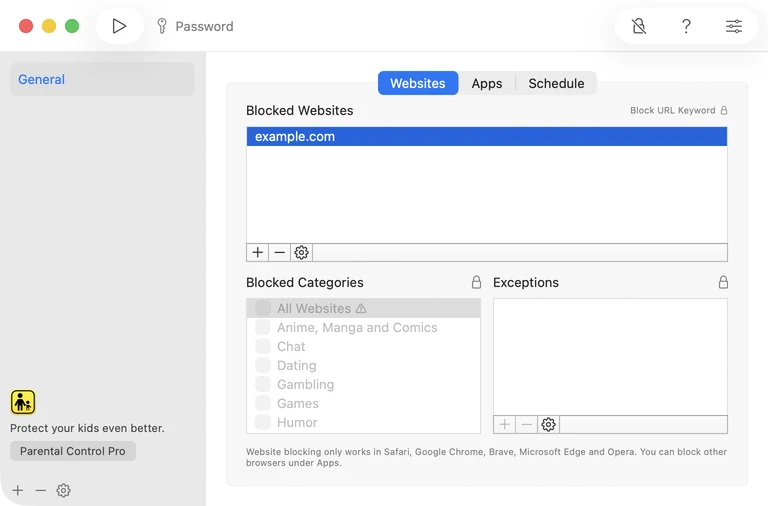
Key Features
Block Websites
Block distracting and inappropriate websites to protect your child. Works across Safari, Chrome, Brave, Edge, and Opera.
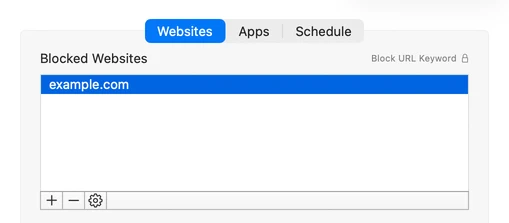
Block Apps
Block distracting and inappropriate apps.
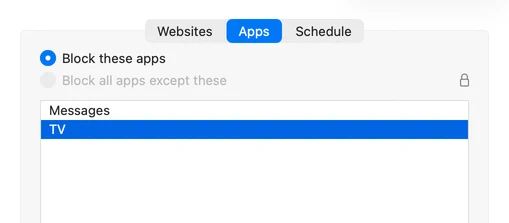
Schedule Blocking
Schedule when content should be blocked.
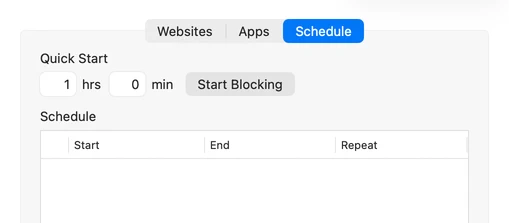
Password Protection
Set a password to prevent unauthorized changes of your Parental Control settings.
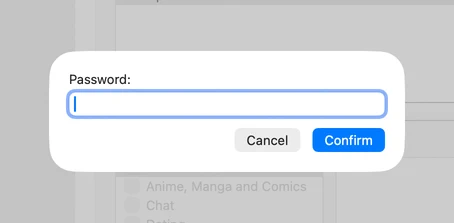
More Features
Multi Browser Support
Block websites across Safari, Chrome, Brave, Edge, and Opera.
Designed for Mac
Parental Control is designed for Mac and MacBook, ensuring seamless integration.
Multiple Block Lists
Create separate block lists for different purposes or schedules (e.g. homework or bedtime).
Restrict Internet Access
Block internet access by blocking the installed web browsers and App Store.
Limit Screen Time
Manage when certain websites and apps are available.
Block by Category
Block websites by category (e.g. pornography).
Limit Social Media
Block access to certain platforms or set a time frame.
Block URL Keywords
Block website address keywords using asterisks (e.g. *gaming*).
Impossible to Bypass
Blocks cannot be canceled without the password you set.
Continuous Development
Parental Control’s history goes back to 2014 and it will continue to be supported and improved.
Secure
Parental Control has very limited access to your computer and doesn’t change your system settings.
Private
Made in Germany with your privacy in mind. Parental Control doesn’t track you or upload any data.
Helpful Support
Timely, helpful and friendly customer support.
Try Parental Control
Protect your children from harmful content and manage their screen time. Password-protected website and app blocker for Mac.
